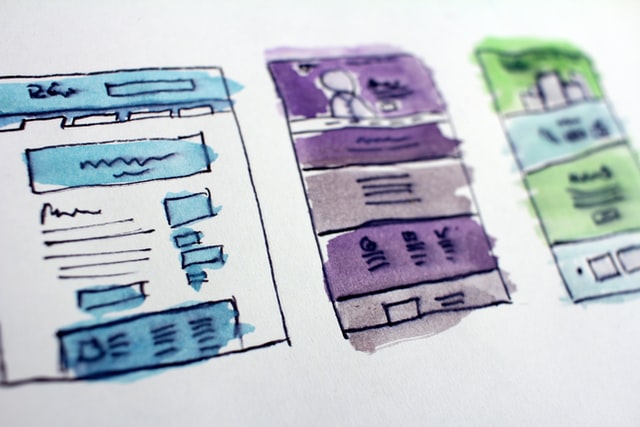Wordcloud Generator
Programming Language :
LinkedIn is one of the largest professional networking and career development websites allowing job seekers to post their CVs and employers to post jobs. With so much competition in the market (both for job seekers and people in talent acquisition groups), a LinkedIn banner can act as a great tool.
Let’s understand this with an example, suppose a job seeker approaches a recruiter for an open position in their organization and the recruiter opens the job seeker’s profile and sees a banner which has their skills information. Instead of going to the entire profile the job seeker can directly look at the banner and see if the job seeker has the required skill set. In case it’s a match they can communicate further.
Ideally, if LinkedIn includes this feature, it would have been much more beneficial. Whenever someone selects “open to work” on their profile their banner word cloud should automatically be generated.
Till the time this feature is not present, you can use this project to generate your word-cloud banner for LinkedIn. The banner size is perfectly designed for LinkedIn.
Use the below instructions to generate your word-cloud banner.
Instructions
- Clone this repository
- Update your Skills in the skills.csv file
- Give weightage to your skills. Primary skills will have more weightage (weightage decides the text size)
- Run the “LinkedIn_BG_Wordcloud.py” file
- Check the output “LinkedIn_BG_Img.png” file for the output Image.
Note: The Image size fits perfectly with LinkedIn’s Requirements. The colour combination is as per LinkedIn Icon. In case you want to update it you need to manipulate the colour settings as per your requirement.
Sample Output Image

Source Code
Click Here to go to the source code.